|
FOR IMMEDIATE RELEASE
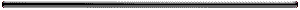
AutoVIEW 2a Beta
Machine Vision for Today's Technology
March 19, 1997 -- AutoVIEW 2a is now available for immediate
download. This is the Roslon Controls first commercial release of AutoVIEW.
Until Now AutoVIEW was only avalable in a integerated package.
Features added Version 1.5a
 |
4
Video Channel Support |
 |
Blob
Gauge |
 |
Delta
Distance Gauge |
 |
Edge
Object |
 |
Center
Radius Circle Object |
 |
Line
Offsets |
 |
Property
Editors |
 |
Tool
Bars |
 |
Password
Protection |
 |
Real
Time Gradient Display |
 |
Real
Time Pixel Location |
 |
Part
Tracking |
 |
Calibration |
 |
Object
Auto Name |
 |
New
Object Graphics |
 |
Selectable
Object Colors |
 |
Error
Tracking |
 |
True
32 Bit Windows NT Support |
 |
Long
File Name Support |
All registated user of Versions 1.0 , 1.1 , or 1.5a can download
this version. Your hardware lock will work with any version of AutoVIEW
Features added since Beta 2c
 |
Gauge
Results Reporting to Microsoft Excel format |
 |
Project
Auto Load |
 |
Project
Auto Run |
 |
Encrypted
Password Protection |
 |
45
Degree Angle Point Object |
 |
Edge
Count Gauge |
 |
Parts
Per Minute Counter |
 |
Point
Projection Graphing |
 |
System
and Version Information Dialog |
 |
Template
Images can be saved disk |
 |
Template
Images can be loaded from disk |
 |
Both
Calibrated and Pixel Location is now dynamically displayed |
 |
An
Error Log for tracking Run-time errors, which is accessed through
the Projects Form |
Known issues still to be addressed
 |
Version
1.0 and 1.1 projects must be converted to Version 1.5a before loading
into 2a |
 |
All
Objects must be created before any Gauges referencing them are created.
Therefore if an Object is created after the Gauge that is to use it,
the gauge must be deleted and recreated for the object to be recognized
by the Gauge |
 |
If
an Object is deleted that has dependents a GPF occurs when that object
is applied |
 |
If
calibration is set to an incorectly large value the objects are placed
off the screen. |
 |
Tool
drag handles stop responding if they are attached to an Object that
is deleted |
 |
Project
load time is extremly long up to 45 seconds |
 |
If
an Object is name is set to an existing Objects name an error will
occur the next time the project is loaded . |
 |
If
a Calc Object is created prior to one of it's input the relationship
has to be reestablished upon subsiquential loading of the project
|
Please note no Technical Support is povided for this release. Roslon
Controls will continue to fully support. f Versions 1.0 , 1.1 and 1.5a
.
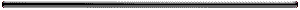
For More Information Contact:
Tel:
FAX:
Internet:
|
![[Company Logo Image]](images/logo.gif)